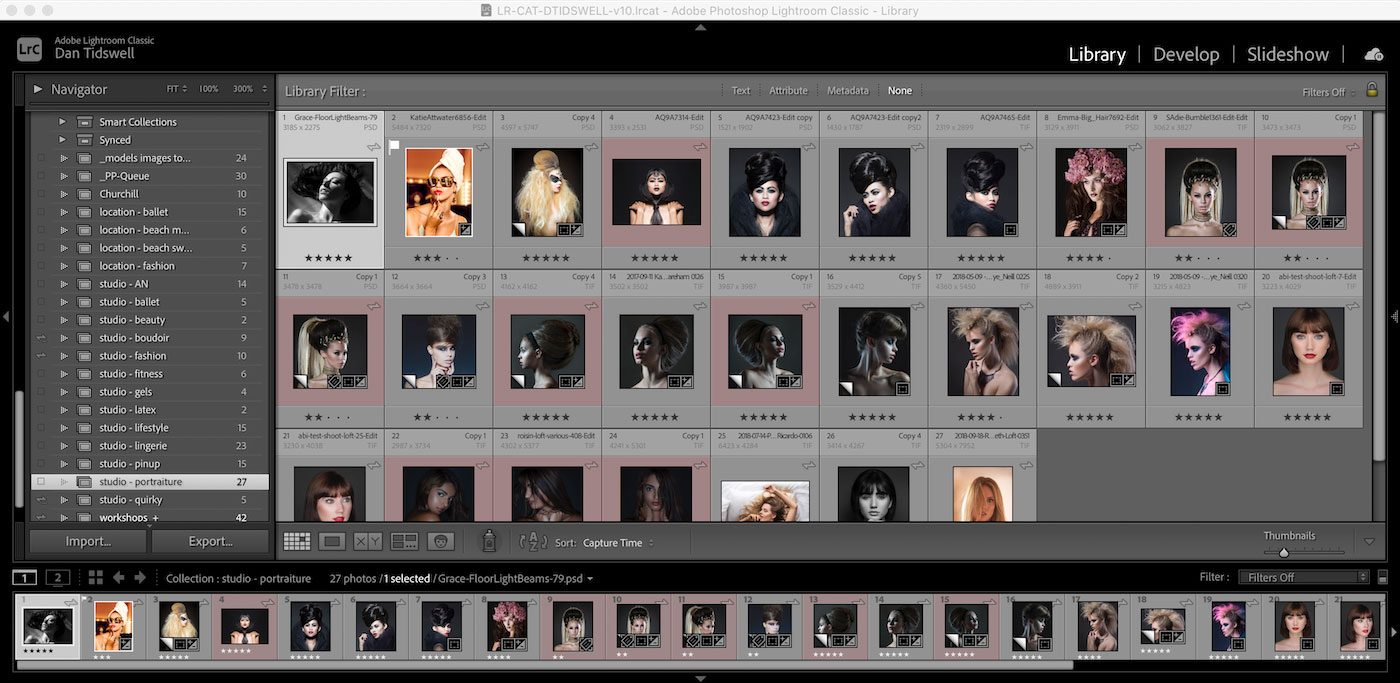Learn Adobe
Lightroom Classic with one to one Lightroom training centred around the way you work with images. With packages for beginner, Intermediate and Advanced photographers, all designed to establish your skills and get you up and running ASAP.
Using either your own Lightroom catalog and images, or a dedicated Lightroom training set that I've put together just for you, we will take a structured approach to learning new skills through real world experiences, problem solving and repetition.
Each package also comes with a post-training cheat-sheet to reinforce everything that you have learned, perfect for when you're ready to put your new skills to good use.